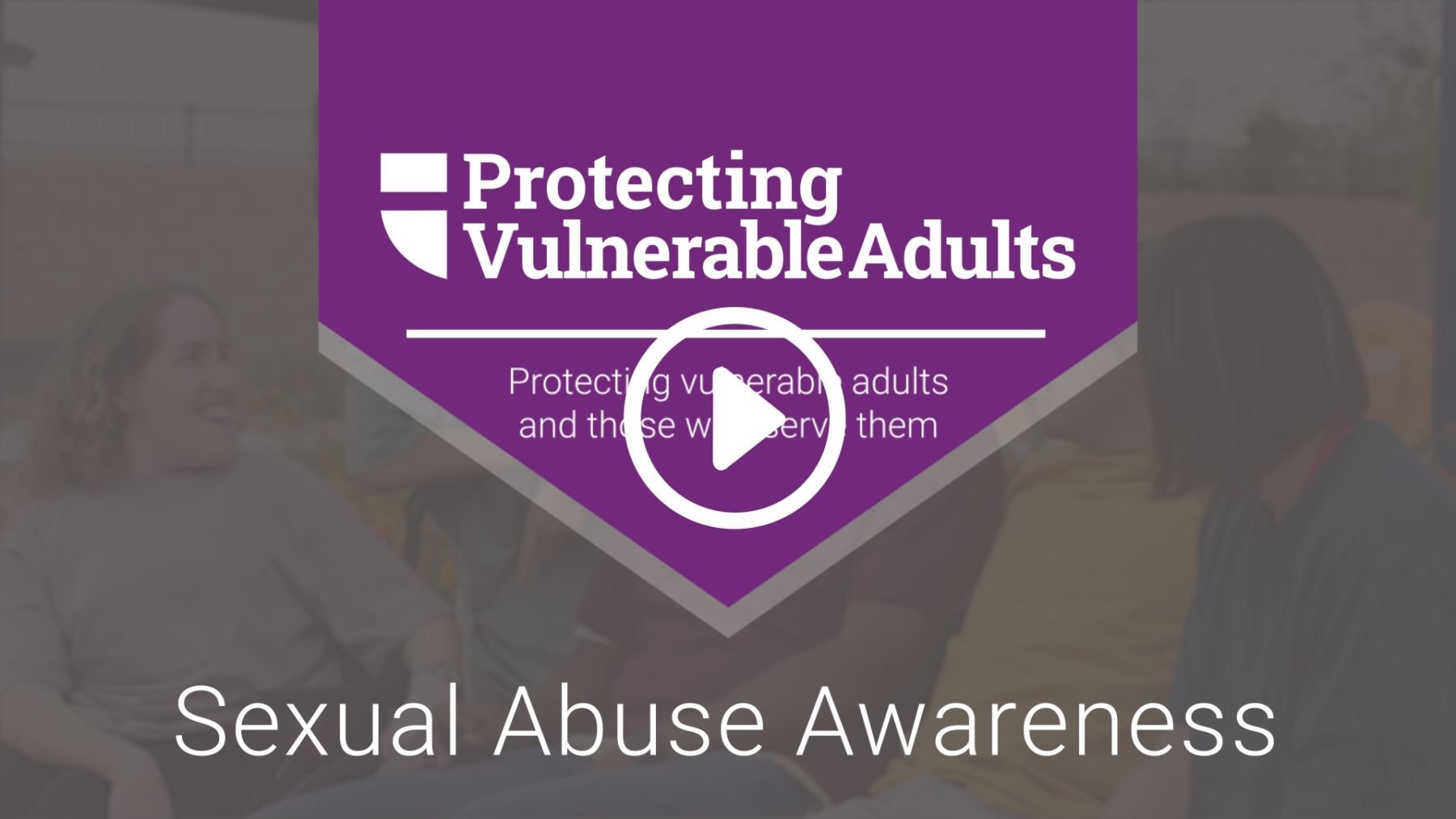Preventing Sexual Abuse — What leaders should KNOW
La prevención del abuso sexual: Lo que los líderes deben SABER.
Learn how to protect children from sexual abuse with an effective SAFETY SYSTEM.
Aprenda cómo proteger a los niños del abuso sexual con un SISTEMA DE SEGURIDAD efectivo.
MinistrySafe and Texas Baptists are working together to protect children from sexual abuse.
MinistrySafe y Texas Baptists están trabajando juntos para proteger a los niños del abuso sexual.

Sign-up to receive $100 off your first year's annual MinistrySafe Membership!
¡Regístrese para recibir $ 100 de descuento en su membresía anual de MinistrySafe del primer año!
Sign-up to receive $100 off your first year's annual MinistrySafe Membership!
¡Regístrese para recibir $ 100 de descuento en su membresía anual de MinistrySafe del primer año!
Texas Baptists is providing complimentary regional Trainings open to all affiliated churches throughout the state of Texas. See the list of Trainings here.
Child Safety Workshop
Train your Staff Members and Volunteers!
Section 1: Introduction to the Child Safety Workshop
Child Safety Workshop
Train your Staff Members and Volunteers!
Section 1: Introduction to the Child Safety Workshop
MinistrySafe provides a complete
Child Safety System designed to
reduce the risk of sexual abuse.
MinistrySafe provides a complete Child Safety System designed to reduce the risk of sexual abuse.
Ready to access your Safety System and begin training Staff Members and Volunteers?
Watch the Webinars
November 13, 2025
'Peer-To Peer Sexual Abuse'
August 7, 2025
'Thoughtful Reporting'
May 15, 2025
'Background Checks'
April 25, 2024
'Peer-to-Peer Sexual Abuse'
March 26, 2024
'Background Checks:
What we DON'T know can lead to a Ditch'
February 15, 2024
'Serving Vulnerable Populations'
January 16, 2024
'Third-Party Use of Facilities'
November 16, 2023
Importance of Record Keeping:
Best Practices and Pitfalls to Avoid
October 17, 2023
'Preventing Child Sexual Abuse
Through Thoughtful Reporting'
September 7, 2023
'Sexual Abuse Risk - Changes in the Landscape'
April 27, 2023
'Sexual Harassment Training for Ministry Supervisors'
February 28, 2023
'Peer-to-Peer Sexual Abuse'
Preview MinistrySafe Trainings
Preview MinistrySafe Trainings

Additional Resources

Additional Resources
How to Get Started
Sign Up
Click 'Sign Up', use the coupon code and enter your organization's information.
Follow the instructions to designate a Safety System Administrator (SSA) and create 'Tags' for ease of organizing, filtering and sorting.
Log In and Add Users
Now you are ready to import Trainees. You may enter Trainees individually or have a MinistrySafe staff member import Trainees in batches. The initial batch import will allow you to apply Tags and automatically send Training links to staff members and volunteers. To add additional Trainees, simply log in and click 'Manage Users' on the left-hand menu. Click the green 'Add User' button and enter the appropriate information for each Trainee.
Contact the MinistrySafe office to request batch imports.
Send Training
Click 'Awareness Training', then 'Send Training' on the left-hand menu. From this screen, you may send Training links by checking the box of those you wish to train, then selecting 'Submit'. Choose the Training you want to send and click 'Send'. Trainees will receive an email with a personalized link to view the Training and complete a short quiz.
Contact a MinistrySafe staff member to learn more about the features and functionality of this powerful online resource.
Access the full library of 70+ documents, forms and resources with MinistrySafe Membership.